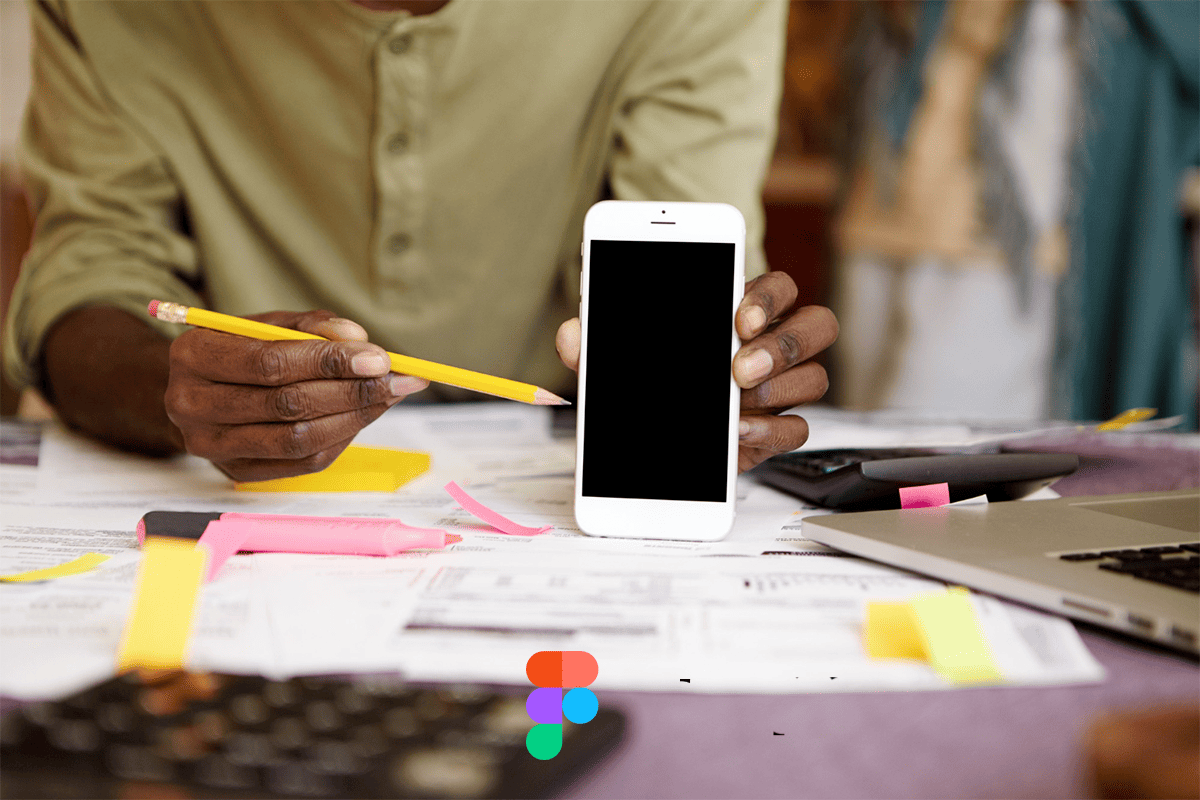What you will learn?
Figma Interface and Tools: Gain a deep understanding of Figma's interface, including layers, frames, components, and vector tools.
Design Systems and Components: Learn to create and manage design systems, reusable components, and styles to ensure consistency across projects.
Advanced Prototyping: Master advanced prototyping techniques, including interactive elements, animations, and transitions to simulate realistic user interactions.
Collaborative Features: Utilize Figma’s collaboration tools for real-time feedback, comments, and sharing designs with team members and stakeholders.
Responsive Design: Develop skills to create responsive layouts and adaptive designs that work seamlessly across different screen sizes and devices.
User Testing and Iteration: Implement user testing techniques within prototypes to gather feedback, make data-driven design decisions, and iterate on designs effectively.
About this course
The "Figma Comprehensive Course" provides a thorough exploration of Figma, an industry-leading design tool known for its powerful features and collaborative capabilities. This course covers the full spectrum of Figma’s functionalities, from basic interface navigation to advanced prototyping and design system creation. Through a series of hands-on projects and in-depth lessons, students will develop the skills needed to design user interfaces, create interactive prototypes, and work efficiently in a collaborative environment. By the end of the course, participants will be proficient in using Figma to streamline their design process and produce high-quality UI/UX designs.
Requirements
No Prior Experience Required: Basic knowledge of design principles is helpful but not necessary; the course is designed for all skill levels.
Tools: Access to a computer with internet connectivity and a Figma account (the free version is sufficient for course use).
Time Commitment: Expect to spend approximately 6-8 hours per week on course materials, assignments, and practical projects.
Participation: Actively participate in course activities, including design exercises, collaborative projects, and peer reviews.
Assignments: Complete various design projects and assignments to apply learned concepts and demonstrate proficiency in Figma.
FAQ
Comments (0)
In this video, you will learn how to create an animated image carousel using HTML, CSS, and JavaScript. We’ll guide you through building a smooth, interactive carousel with features like automatic sliding, navigation controls, and responsive design for mobile and desktop views. By the end, you'll have the skills to implement a dynamic and visually appealing image carousel on your website.
In this video series, we'll guide you through designing a modern dashboard UI in Figma. You'll learn how to create a clean, user-friendly interface with components like charts, tables, and navigation panels. We'll cover design principles, color schemes, and layout techniques to build an intuitive and visually appealing dashboard. By the end, you'll have the skills to design a professional dashboard UI that can be seamlessly integrated into your web applications.
In this video, you will learn how to design an animated image carousel within Figma. We’ll guide you through creating a visually engaging carousel layout, adding interactive elements, and setting up animations to showcase smooth transitions between images. You’ll also learn how to prototype the carousel to simulate user interaction. By the end of this tutorial, you'll be able to create a dynamic and modern image carousel design in Figma that you can present in your web or app projects.
In this video, you will learn how to create animated Bento cards in Figma. We’ll guide you through designing a clean and modern Bento card layout, adding interactive elements, and applying animations to make the cards visually engaging. You’ll also learn how to use Figma’s prototyping tools to create smooth transitions and hover effects. By the end of this tutorial, you’ll be able to design dynamic and interactive Bento cards for use in web or app projects.
In this video, you will learn how to create an animated dropdown menu in Figma. We’ll walk you through designing a sleek and functional dropdown menu layout, adding interactive elements, and incorporating smooth animations for opening and closing the menu. You’ll also learn how to prototype the menu to simulate user interactions and ensure a seamless experience. By the end of this tutorial, you'll be able to design an engaging, animated dropdown menu for your web or app projects.