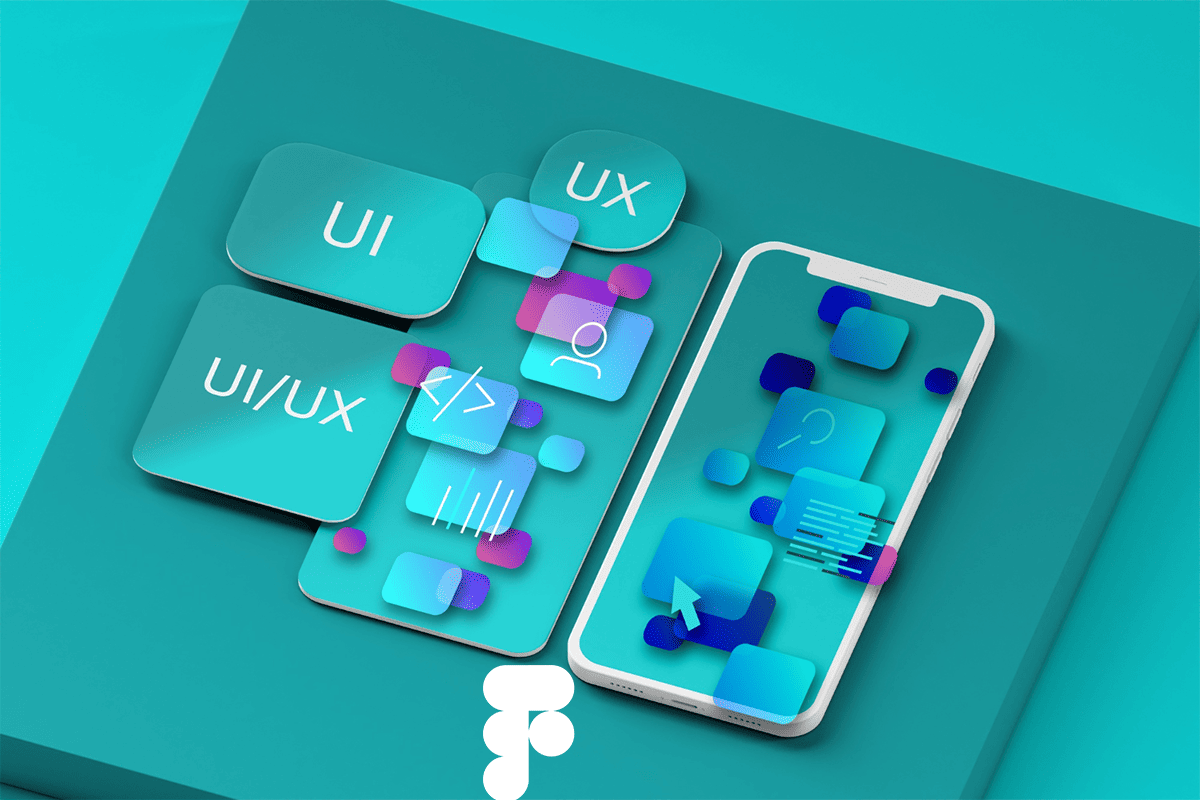What you will learn?
Figma Fundamentals: Understand the Figma interface, tools, and features essential for effective UI/UX design, including layers, components, and styles.
Creating Wireframes and Layouts: Learn to design wireframes and layout structures to plan and visualize user interfaces.
High-Fidelity Design: Develop skills to create detailed, visually engaging UI elements and screens using Figma’s vector graphics tools.
Interactive Prototyping: Master the art of creating interactive prototypes to simulate user interactions and user flows for testing and feedback.
Collaborative Design: Explore Figma’s collaborative features, such as real-time collaboration, comments, and design systems, to work efficiently with teams.
User Testing and Iteration: Implement user testing within prototypes and iterate based on user feedback to refine and improve your designs.
About this course
The "Figma for UI/UX Design" course offers an in-depth introduction to using Figma, a powerful design tool favored by UI/UX professionals for its collaborative features and robust functionality. Students will learn how to leverage Figma's capabilities to design user interfaces, create interactive prototypes, and collaborate seamlessly with team members. Through practical exercises and real-world projects, participants will gain hands-on experience in applying design principles and best practices using Figma’s versatile tools to create user-centered designs and enhance the overall user experience.
Requirements
No Prior Experience Needed: Basic knowledge of design principles is beneficial but not required; the course is suitable for beginners.
Tools: Access to a computer with internet connectivity and a Figma account (a free version is available).
Time Commitment: Dedicate approximately 5-7 hours per week to complete course materials, assignments, and projects.
Participation: Engage actively in course activities, including collaborative design exercises and peer feedback sessions.
Assignments: Complete practical assignments and projects to apply the skills learned and demonstrate proficiency in Figma.
Comments (0)