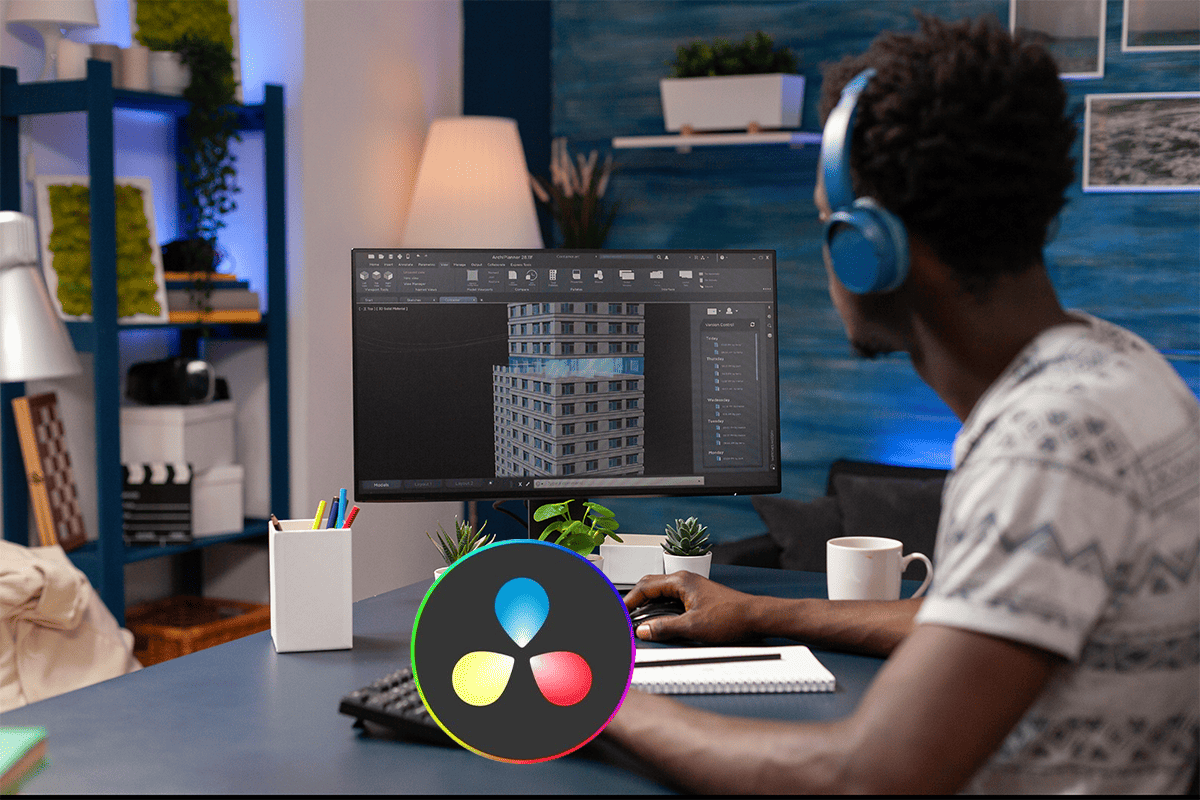What you will learn?
Basic and Advanced Editing Techniques: Learn to perform cuts, transitions, and effects to enhance your video projects.
Color Correction and Grading: Master the tools for adjusting color balance, saturation, and contrast to achieve the desired look.
Audio Post-Production: Understand how to mix, balance, and enhance audio using the Fairlight audio tools.
Media Management: Organize and manage your media efficiently for smooth workflow.
Exporting and Delivering Projects: Learn the best practices for exporting your projects in various formats for different platforms and uses.
About this course
"Introduction to DaVinci Resolve - Full Course" is designed to provide a comprehensive foundation in one of the most powerful video editing and color grading tools available. This course guides students through DaVinci Resolve’s interface and core functionalities, including media management, editing, color correction, audio post-production, and exporting. Whether you're a beginner or transitioning from another editing platform, you'll gain hands-on experience through practical projects and real-world scenarios. By the end of this course, you'll have the skills needed to produce professional-quality videos and efficiently navigate DaVinci Resolve’s robust feature set.
Requirements
Software: DaVinci Resolve (latest version recommended), available for free download from the Blackmagic Design website.
Computer Specifications: A computer that meets DaVinci Resolve’s minimum system requirements. Refer to the Blackmagic Design website for detailed specifications.
Prior Knowledge: No prior experience with DaVinci Resolve is required, but basic knowledge of video editing concepts is helpful.
Additional Materials: Headphones or speakers for audio editing practice, and a high-speed internet connection for downloading resources and updates.
Course Access: Access to course materials and exercises will be provided upon enrollment. Ensure you have DaVinci Resolve installed before beginning the course.
Prerequisites
Comments (0)
Learn how to place text behind objects or people in Davinci Resolve.
Learn how to change the sky in a video using the new Sky replacement feature in Davinci Resolve Studio 19.
Place images and videos inside test in Davinci Resolve to create amazing effects.